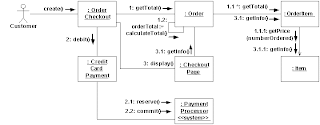I use yahoo.com search engine as an example to have my website listed.
First of all, I need to go to the webpage of Yahoo! Small Business at http://sem.smallbusiness.yahoo.com/searchenginemarketing/#. In this webpage, I need to click "Sign Up" button to register my website (see Diagram-81 for reference).

Diagram-81 - Sign Up
After clicking "Sign Up", I need to select "Target Customers by Geographic Location" in the pull down menu. The menu is on the left of the webpage. I select "Hong Kong" as my Geographic Location (see Diagram-82 for reference) and then click "Get Started" to go to Next Step.

Diagram-82 - My Geographical Location
After Clicking "Get Started" button, I need to tell Yahoo! where is my target market place, for example, I can choose the entire market (whole world) or Area (just Hong Kong). The Diagram-83 show the step to select target market geographically. Hence, I select "entire market" for my business.

Diagram-83 - My target market
After selecting the target market, I need to click "Next:Keyboards>" to go to next step. The Diagram-84 is the screen dump to describe the keywords. I key in the Keywords which is related to my Business, for example, entering words or phrases related to the products and services my business provides. The better keywords describe, the higher ranking of my website obtains. If my website or product is about HDTV, I may put HDTV, LCD TV and Joseph Brand HDTV in the keyword field (see Diagram-84).

Diagram-84 - Entering Keywords for my products or services
In Diagram84, I click "Next:Pricing>" button to go to next step after I have finished to enter products' or services' keywords. The next step is to enter budget for the ad. The diagram-85 shows the screen dump in which Yahoo! asks me to enter the amount for "Account Daily Spending Limit" and the amount for "Your Maximum Bid". After entering the amounts, click "Next:Create Ad >" to continue.
 Diagram-85 - The expense for the Ad.
Diagram-85 - The expense for the Ad.The "Next:Create Ad>" button brings us to the next step. The step - "4. Create Your Ad" in Diagram-86 requires me to enter Title, Description and URL of my website. I put the values "MyTV", "Very Good TV", "http://www.josephtv.com/ to Title, Description and URL respectively. After that, I can click "Next:Review>" to the next step.
 Diagram-86 - Create the Ad
Diagram-86 - Create the AdIn Diagram-87, after filling in the required information, I can click "Activate Now" button to complete the process. After all, I can get my website listed at the major search site like yahoo.com

Diagram-87 - Activation
In order to improve my site ranking, we have 2 choices. Firstly, I can add more precise keywords for my website like the keywords in Diagram-84. Or I can put the good and precise keywords description in my website's index.html page. The keywords are added between head tags and within meta tags. The keywords are added to meta tags as attribute. The more precise keywords is added, the higher website ranking is got. The search engines seek things using meta tags keywords, therefore a better keywords' description gains higher ranking.